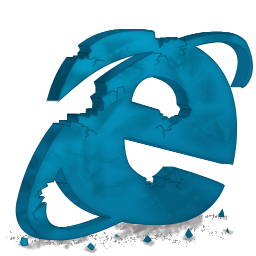 In the temporary absence of our resident HTML expert, today I took upon myself the often thankless task of trying to fix a number of web page layout issues where only IE6 is affected.
Our product, the Global Corporate Challenge, appeals to medium and large corporate customers,
who for one reason or another have been unable to update their employees' PCs.
This means that we have a significant number of users who are still using Windows XP with IE6.
In the temporary absence of our resident HTML expert, today I took upon myself the often thankless task of trying to fix a number of web page layout issues where only IE6 is affected.
Our product, the Global Corporate Challenge, appeals to medium and large corporate customers,
who for one reason or another have been unable to update their employees' PCs.
This means that we have a significant number of users who are still using Windows XP with IE6.
(Thanks to SoftIcons for the image.)
Here's a list of the techniques I used to tackle this challenge:
- Most commonly things were appearing more spaced out in IE6. This is usually caused by the infamous IE6 doubled float margin bug. The fix is to add the style
"display:inline"on any floated elements that are out of position. - An empty div used just to add a background image was creating a full line height of blank space in IE6. The fix was to set
"font-size:1px"on this div. - Some floated label elements were completely invisible. In this case, adding
"position:relative"brought them back to life. - Change
"background-color:#ffff32"styles to"background:#ffff32"because IE6 doesn't support the more specific style name. - We have been using the clearfix technique in much of our layout but there were a few areas of content where it hadn't been applied. So this was simply a case of changing
<div>stuff</div>
<div class="clear"></div>
to
<div class="clearfix">stuff</div>
So satisyingly most of the issues were fixed. Still, I continue to long for the day when we no longer need to support this 12-year-old browser!